
SUREedge® for Cloud Migration & Disaster Recovery to Google Cloud Platform (GCP)
SUREedge® is an Application Mobility technology for Migration and Disaster Recovery (DR) that is hardware agnostic and hypervisor agnostic. We bring enterprise Cloud strategy to life.
Sureline’s SUREedge® Migrator and SUREedge® DR allows GCP customers to rapidly migrate any workload from physical or virtual systems into GCP, or use GCP as a DR site.
Sureline has joined the Google for Work Partner Program as a Google Cloud Platform Technology Partner providing technology and solutions for:
Migration - Moving to GCP
Securely & Easily migrate your workloads from any physical or virtual environment to Google Cloud Platform.
DR - Protecting on GCP
Protect your workloads on the cloud, between clouds or another data center
Leverage TA - Large scale data seeding
Use Google’s transfer appliance for initial seeding of data for migration and DR
SUREedge® Methodology
SUREedge® removes the complexity associated with Migration and DR. It enables IT personnel to follow a planned, controlled operation of migration and DR.
SUREedge® allows you to capture ANY system image and recover on GCP. SUREedge®’s capability to do incremental capture and updates allows to you migrate, test, apply final incremental updates, and cut-over with minimal or zero downtime. SUREedge®’s ultra-bandwidth friendly and secure dedupe replication also allows customers to migrate workloads within reasonable periods, as well as build DR solutions with stringent RPO/RTO requirements cost effectively.
Migration To GCP With SUREedge® Migrator
Enterprises typically have a heterogeneous environment running applications on physical or virtual systems with different hypervisors or on any public cloud. Any workload running on the Cloud must adhere to the standards of that Cloud. So while migrating workloads from any source to the Cloud, one must not only move data and applications but also convert it so that it is compatible with the Cloud. For customers considering transitioning to GCP, SUREedge® enables migration of workloads from their current Cloud provider to GCP.
Migration to GCP
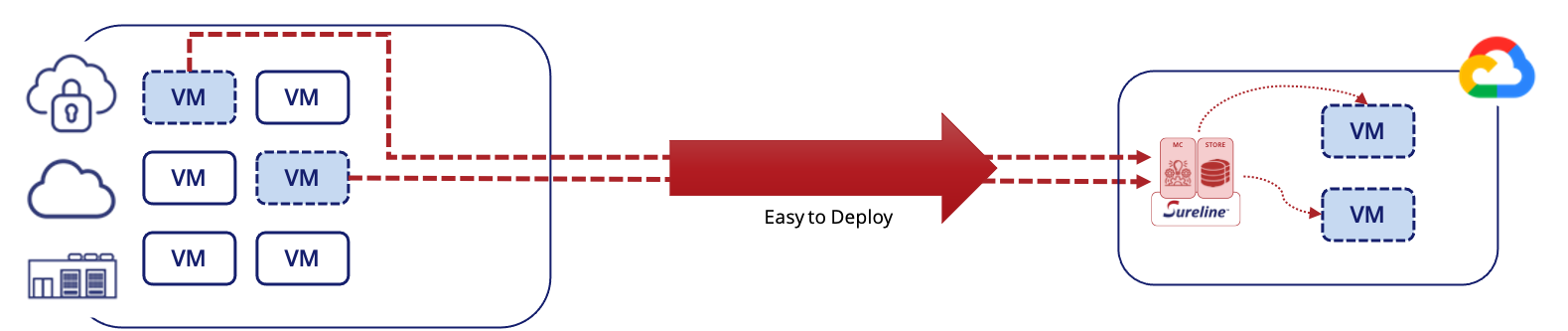
How does Migration Work?
To use SUREedge® for migration to GCP, you must run an instance of SUREedge® at source site, on-prem or current cloud, and on target site which will be GCP. The source site instance provides the capability to capture and dedupe-replicate applications and data, while the on-GCP instance acts as the receiver, Storage and Recovery Manager at GCP.
Once the SUREedge® instances are running, the process is simple – just add a list of systems, physical or VMs, to be migrated, and create plans to move the systems in batches and execute the plan. You can also define consistency or recovery groups, set different IP addresses, vCPU, and memory while recovering. SUREedge® allows you to do incremental capture and update so that you can migrate, test in a sand-box without impaction production environment, apply final incremental updates, and cut-over with minimal or zero downtime.
DR To GCP With SUREedge® DR
SUREedge® and GCP offer a very cost effective DR solution for enterprises. The solution allows you to take true advantage of the Cloud by using only what you need and paying for what you use during normal operations. SUREedge® does not require hot standby systems in GCP for DR, but still provides aggressive RPO and RTO, thus minimizing the costs of operations.
DR to GCP
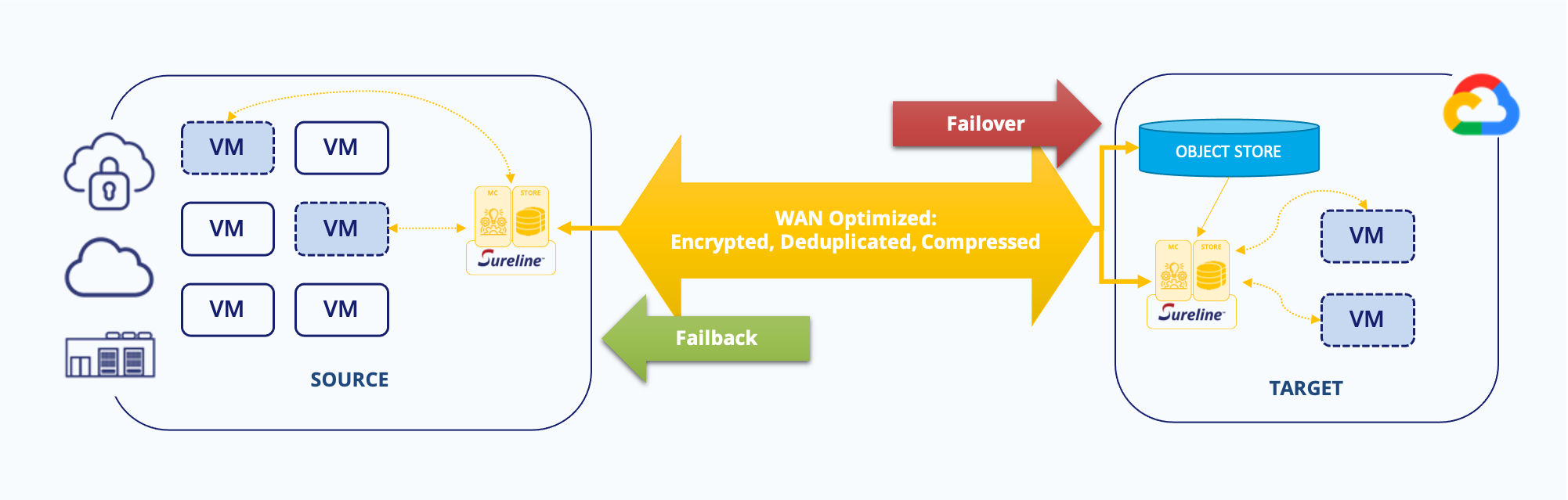
How does DR Work?
To use SUREedge® for DR to GCP, you must run an instance of SUREedge® on-prem, and on GCP. The on-prem instance provides the capability to capture and dedupe-replicate applications and data, while the on-Cloud instance acts as the receiver, storage and DR manager in the Cloud.
Once the SUREedge® instances are up and running it is easy to add a list of systems, physical or virtual, that need a DR. You then create plans that define the desired RPO/RTO and frequency of updates. You can also define consistency or recovery groups, set different IP addresses, vCPU, and memory while recovering, if needed.
Depending on your RTO objectives, SUREedge® will maintain:
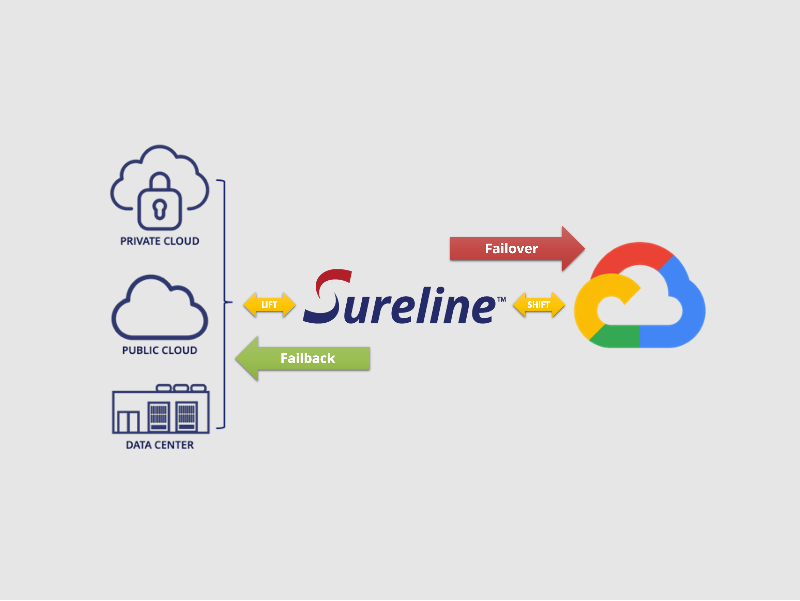
Demo: Protecting workloads on Google Cloud using SUREedge® DR
Instant Recovery Copy : These are pre-built VMs images with the most recent updates, ready for Instant Recovery. The RTO for these systems are in the order of tens of seconds. These VMs will be powered-on only upon DR initiation to minimize cost.
On-Demand Copy : VM images will be kept in dedupe storage only. The VMs will be created upon DR initiation. The RTO for systems can be anywhere from fifteen minutes to a few hours depending upon the size of the VM. This is the most cost effective solution for systems that do not have stringent RTOs.
SUREedge® allows you to recover in a DR test network or a DR network, thus enabling you to conduct DR tests without any disruption to the production environment.
SUREedge® Advantage
Platform Agnostic
Capture from any source and recover to GCP
Agentless
No agent installed on client systems. Built-in Application plugins used during runtime
Secure
Encrypted data at flight and at rest
Simple
Easy to deploy, install and operate
Active-Active Topology
Bi-directional replication between two SUREedge® instances. Minimize data transfer back for fail-back
Ultra-Bandwidth Friendly Global Dedupe Replication
Minimal bandwidth requirements / Minimized seeding requirements
Leveraging Google’s Transfer Appliance
Transfer Appliance is a secure, high capacity storage server that is shipped to your datacenter. You capture data to it which is encrypted and secure, then ship it to a location where the data is uploaded to a GCP Bucket. Only when you move the data to your desired location with the data be decrypted.
For large scale migration or DR projects which involve significant volumes of data transfer, where utilizing a WAN would not be effective, Sureline partners with Google to leverage the Transfer Appliance. The Transfer Appliance is used for initial data seeding of the data, and then Sureline’s SUREedge Migrator or DR will sync the incremental data over the WAN.
Transfer Appliance – Rack, capture & then ship your data to Google Cloud
Google’s Transfer Appliance NFS Capture
Connecting Google’s TA480
Google’s Transfer Appliance Windows Capture

