Sureline is leading the way with a complete, easy-to-deploy application mobility solution that is flexible, provides the highest quality recovery points and replicates them remotely for safety, delivers zero data loss failover and failback, and provides the ability to test disaster recovery (DR) plans easily and frequently without locking the customer to a specific cloud. We’re an industry leader in cloud migration, disaster DR software, and business continuity and disaster recovery (BCDR) solutions. Sureline is the only company that fundamentally solves the problem of any-to-any DR and migration, enabling seamless data migration and DR from any environment – physical or virtual – to CenturyLink Cloud.
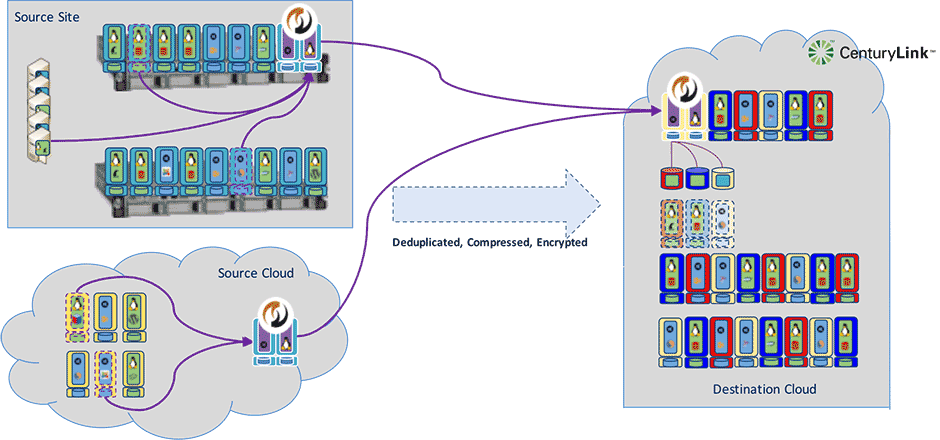
In our experience moving customers to the cloud and protecting thousands of machines on the cloud, we’ve noticed that customers are quite serious about beginning the conversion process. However, a lot of cloud projects are slow to start because of a simple reason – the question of how to move to the cloud is typically not answered clearly.
In order to help this process, we distilled a set of “lessons learned” that will hopefully help ease cloud planning woes and enable enterprises to decide and execute on cloud migration and DR plans quickly.
Lesson Learned 1
All migrations follow these process steps:
- Planning
- Data and system image capture
- Replication to target site
- Conversion to target cloud format and recovery in the cloud
- Test
- Final incremental update
- Cut-over (final conversion to the cloud)
Any technology and methodology you plan to use must make the process above easier. Our SureEdge Blueprints, available on the CenturyLink Cloud platform, helps with this process by guiding a lot of the back-end migration and DR work on the platform.
Lesson Learned 2
Less than a 2% of on-premises systems are cloud-ready, i.e. the OS version is supported in the cloud, it is virtualized, and it has the same VM format that is used in the targeted cloud.
98%+ require some form of treatment before they are cloud-ready. The most common issues are:
- The current version of OS on the system is not supported in the cloud.
- The system is either physical or uses a VM format that is not supported on the cloud, so a hypervisor conversion is required.
- Old drivers need to be removed and new ones added.
- Additional software is needed once converted to the cloud (i.e., management monitors, etc.).
Lesson Learned 3
Planning and executing a move of large number of servers can be intimidating. You need to have technology that can help you plan and track every system during the project and a methodology backed by technology that allows you to cut-over with minimal or zero downtime.
Lesson Learned 4
Moving large data sets in the 10s of TBs or PBs can be a tall order.
You need to have a means and mechanism to transfer data offline and ‘seed’ the migration.
How Sureline and CenturyLink Cloud Can Help?
Together, Sureline and CenturyLink Cloud bring you the technology and expertise to help you move to the Cloud and rapidly reap the benefits. We do this in a number of ways, from providing ready-to-use Blueprints that reduce that amount of back-end work and systems you need to touch to providing a clearly-defined path to conversion via the CentuyLink Cloud platform.
- The SureEdge Migration Blueprint steps you through the process of migrating to the CenturyLink Cloud platform.
- The SureEdge DR Blueprint deploys the DR environment to your CenturyLink Cloud platform.
Getting Started
What are the system prerequisites?
On-premises:
- Resources on a VM infrastructure for running the on-prem SUREedge instance. Popular VM infrastructures, such as VMware, Hyper-V or KVM are supported.
- A Windows (Windows 8.x, Windows Server 2008 or later) VM running within the VM infrastructure described in Prerequisite 1.
On CenturyLink Cloud:
- Access to the CenturyLink Cloud platform as an authorized user.
- A license for a Windows VM in CenturyLink Cloud.
Where do I obtain my Sureline license?
Contact info@surelinesystems.net.
Who should I contact for support?
For issues related to deploying the SUREedge Blueprint, visit Sureline Support.
For issues related to the CenturyLink Cloud infrastructure, please open a ticket using the CenturyLink Cloud Support Process
Test Drive our Platform
Designed for your business needs today and tomorrow, the CenturyLink Cloud is reliable, secure, robust, and global. Take a Free Trial test drive of our Cloud today!
We’re a different kind of cloud provider – let us show you why.
This blog is authored by Gautam Thockhom and also published on CenturyLink Cloud Blogs site here
